When you’re on the road, a smartphone is a must for keeping in touch and planning your next move. Our style of travel is spontaneous, often picking our next destination when we get to the bus station, or finding a hotel on the spot. And having a smartphone with the right apps makes traveling this way easy.
Both of us use Android smartphones because we’re believers in open source software. We’ve picked our favourite Android apps in various categories to help give you an idea of how we manage our travel. And all of them are free.
1. Best flight search app: Skyscanner
The Skyscanner app is our choice for booking flights for one simple reason: you can search without a destination. This means you can pick your current city, and ask to just be shown a list of all the countries you could fly to, and their prices. It’s a great way to figure out where to go next when you’ve got no plan and just want to find somewhere cool to go at a cheap price.
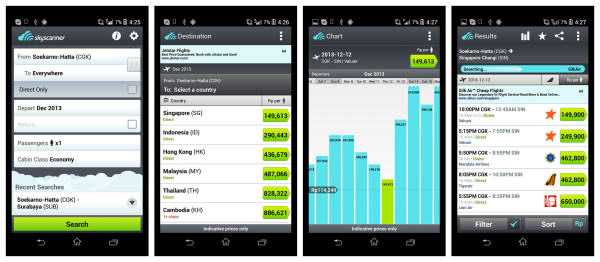
Searching cheapest flight from Jakarta to anywhere in the world for December 2013, Finding: Jakarta to Singapore Rp. 150k. Click picture to enlarge.
Honorable mention: Kayak
Kayak’s our second choice. It doesn’t support searching to ‘Everywhere’ like Skyscanner does, but it does allow multi-city searches. For example, you might be able to fly out of several different airports. For example, if you’re looking for a long haul flight from around Singapore, you’d probably also want to fly out of Johor Baru and Kuala Lumpur. Since Kayak lets you search with 3 different departure and destination airports at once you can pick the major airports in a region, which is great for finding the cheapest way to get a long distance, like going from Southeast Asia to Western Europe.
2. Best Airline App: Tiger/Mandala Airways
Airline-specific apps are generally a pretty uninspiring bunch, but we love the Tiger Airways app. It’s smooth, quick, and full featured. Tiger has regular sales and the app puts the deals from your current city front-and-centre. We’ve used it often to book our little hops around Southeast Asia.
3. Best Hotel Booking App: Booking.com

Booking.com is by far our favourite hotel booking app. It’s fast with an easy to use interface, automatically locates you and searches for hotels nearby, and can display the hotels around you on a map. Hotel info is always clear and detailed – in particular, we like that they always tell you exactly what the WiFi situation in a hotel is. Is it in the room, or just the lobby? Is there an extra cost? It’s always in the hotel description. And we especially like that it always clearly shows the all-included final price you will pay for the room, no more additional taxes and fees.
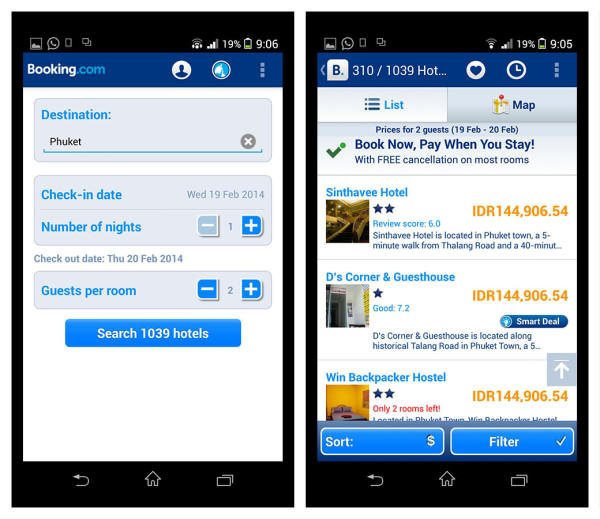
No additional taxes and fees. So it’s easy to compare prices to find the actual cheapest price. Click picture to enlarge.
4. Best Maps: Google Maps
Everyone knows it and uses it, but we couldn’t call this a list of the best travel apps without mentioning it. If you need to figure out where you are and which way to go, this is the way to do it. Still, sometimes we leave it closed because we’d prefer to stay lost!
5. Best Restaurant/Attraction Reviews: Tripadvisor
It’s a quick and easy way to find a good place to eat or something fun to do. We prefer asking locals for help or finding things by walking around and checking out what we see. But there are still times when we’re craving Mexican food in Thailand and need a way to find it. Sure, the reviews are often inflated or manipulated. But at least you’ll discover which businesses cared enough to manipulate the results.
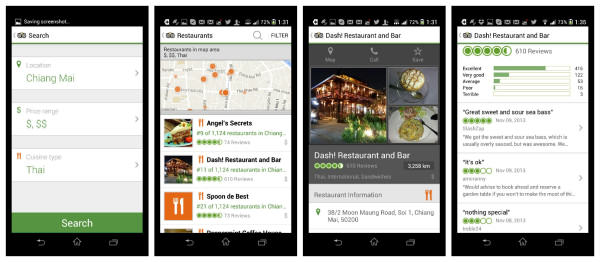
Dash! is one of our favourite restaurant in Chiang Mai. We know this restaurant from TripAdvisor. Try the Tom Kha Gai, chicken and coconut soup. Dina’s favourite. Click picture to enlarge.
6. Best Currency Converter: XE
The XE currency app lets you specify a set of currencies you’re working in, and it will convert between all of them and display the results at a glance. It’s no hassle, fast, and works offline.
7. Best Translator: Google Translate
Translates from most languages to most languages quickly and easily. The results can be a little silly, but you’ll always get your point across.
8. Best Travel Smartphone: Sony Xperia Z1
We’ve recently gotten our hands on the Xperia Z1 and are loving that it’s rugged and waterproof so we don’t need to baby it. The camera is 21 megapixels and takes quality shots so we don’t always have to pull out our big camera to get a great shot. Dustproof and waterproof up to 1.5meters underwater for a duration of 30 minutes, this is more of a gadget rather than an app, but nevertheless its durability is a total win in the smartphone category and our perfect traveling companion.
By the way! Pengen Xperia Z1 juga? Coba menangin via kontes foto PixMix -nya #BestofSony!

Nggak kuatir lagi HP rusak gara-gara kehujanan. Atau nyemplung ke laut. Atau ke mesin cuci. Yang terakhir disebut, pernah kejadian beneran -_-
9. And finally, the Best Travel Organizer: NONE
We don’t use one! We plan last minute and never need to keep track of a complicated itinerary or set of bookings.
Agree/disagree or want to share your favourites? Let us know in the comments!
Tips Cuci BajuTips Packing BajuTips Dana TravelTips Pilih BackpackTips Website Andalan BackpackersTips BahasaTips Colokan ListrikTips Hostel





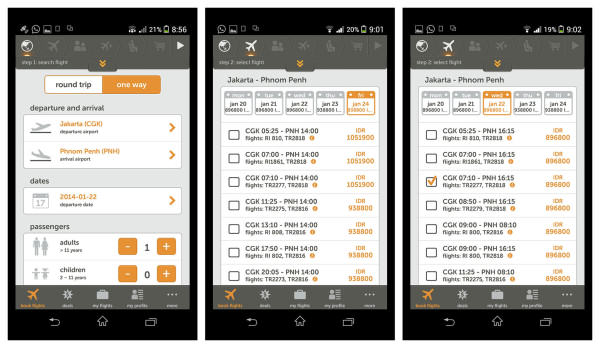

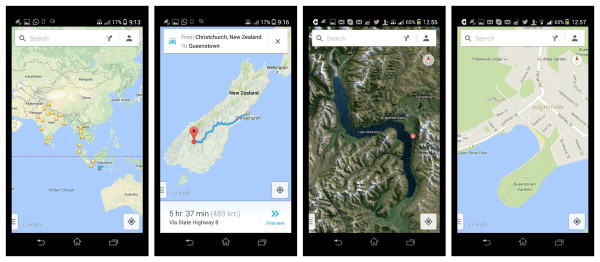


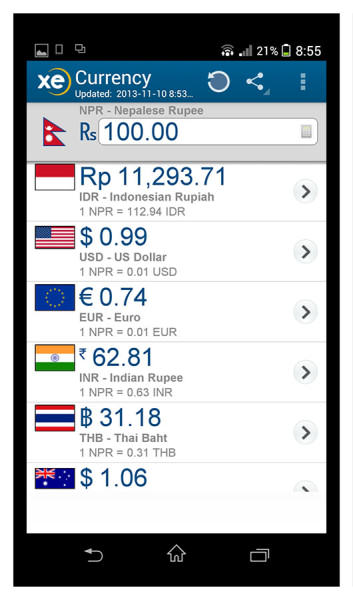

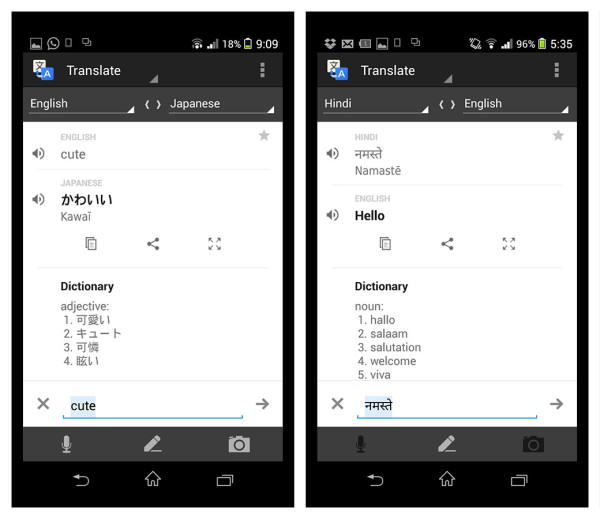



































Wah ngeliat ini jadi pengen nuker HP gw sama kayak punya kalian…. huehuehue…
Agree with you Ryan. Most of them are on my gadget too. For flight I mostly use airasia and tiger. But in jakarta area, I use KRL Mania (Commuter Line user) hehehe..
And finally, the Best Travel Organizer: NONE
We don’t use one! We plan last minute and never need to keep track of a complicated itinerary or set of bookings.
@haydar114 like It
:))
Diantara semua aplikasi Travel, saya paling sering gunakan google maps.
sangat membantu ketika travelling.
#KartuposDuaRanselAngkorWat
Salam kenal
@indonesianholic
Agree !
As Lao Tzu said, a good traveler has no fixed plans and not intent on arriving. We tried on our last family trip. It ended fun 🙂
wow, it’s really cool to do it that way with family trip!!! kudos!
Most of the latest range of waterproof smartphones from Sony like Go, Acro S, Z, Z1 etc are very good for travel. I wish Apple would produce iPhone with similar features! huhu
that will be great, won’t it!!
keren…thnaks infonya mba dina
semoga berguna 😀
ciee iklannya di tengah2 artikel. hehe
You sum it up perfectly! Jadi pingin nyoba satu – satu on my next trip hehe.
Udah instal semua 😀
Sony Xperia Z1, sekarang udah ada yg Z2. Pengeeenn…
Udah dong 😀
Saya biasanya pake google map dan waze, itu sdh cukup
Masih jarang pake waze nih saya 🙂 Google map paling sering untuk peta
Mba masih pakai visa Indonesia kan?
Travelling around the worldnya ga susah pengurusan visanya?
Tolong dibahas mba 🙂
Ada negara yang masunya ga pake visa, ada yang visa on arrival, ada juga yang visanya harus dibikin dulu sebelum nongol di border. Dalam kasus yang terakhir itu, kadang bisa diurus dari negara tetangganya 🙂
Good luck ya!
Mbak Dina numpang lewat ya 😀
maaf mbak dina mau tanya …
kalau menurut mbak dina cara yang mudah untuk belajar bahasa apa ya..
please di balas ya mbak..
thanks…..
Langsung praktek dengan orang yang berbicara dengan bahasa tersebut 🙂
Jangan malu-malu.
Bener juga, pengen bacpacker’an pake iPhone pasti repot ☺️
Coba juga pake Logbook kak, lumayan buat ngeshare info singkat tentang trip kita 😀
Trims infonya download dulu ahh.. 😀
wuiiih keren2 ya, dipacu dengan semangat didukung dg teknologi, travel jadi mudah dan nyaman. Nice mbak! Main kesini
terima kasih tipsnya
sama-sama 😀
kalo agoda tuh ada appsnya ga sih mba dinaa?
ada 🙂
Ada lg yg kurang Din, utk yg suka traveling naik sepur , terutama europe perlu app Rail Planner, ada di OS And